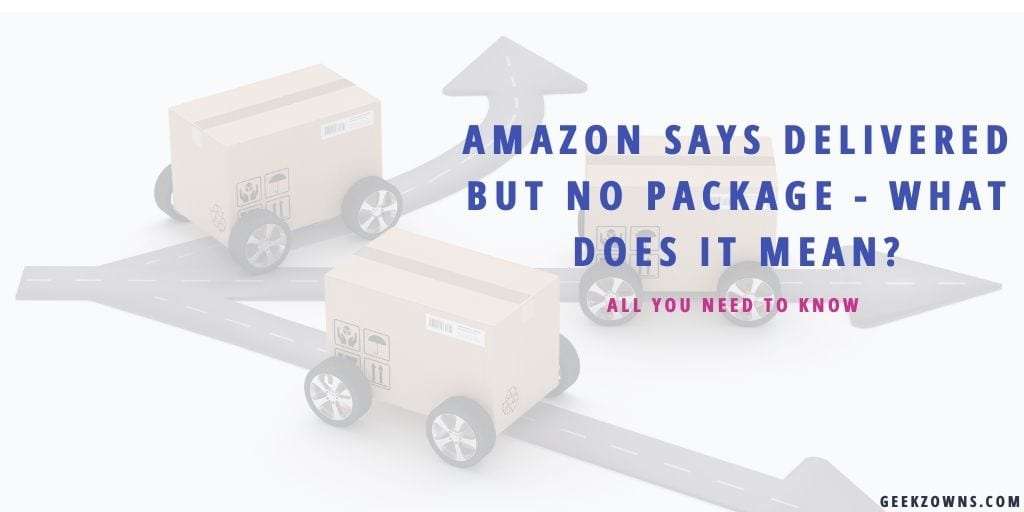Introduction
Greetings fellow mailers! Have you ever experienced the frustration of eagerly awaiting an Amazon delivery only to receive a notification saying it has been delivered but finding no package in sight? This scenario is all too common among online shoppers like us. In this article we’ll delve into what might be causing these mysterious disappearances and offer some potential solutions for resolving them quickly and efficiently. Join me as I unravel this puzzling phenomenon once and for all!

Amazon Delivery Process Explained
Amazon has developed an intricate logistics network that involves various carriers such as UPS, FedEx and USPS to ensure timely delivery of packages. With the help of package tracking technology this process becomes more streamlined allowing us to monitor our precious deliveries from start till finish – from leaving warehouses until arriving at homes. This sophisticated system ensures efficient delivery while keeping customers informed throughout every step along their journey.
Amazon Delivered But No Package – What To Do
Amazon has declared that your package was delivered but you’re unable to locate it anywhere. Don’t panic just yet – this situation is more frequent than one might assume. There are various reasons behind such inconsistencies.
1. Delivery Scan Errors:
The possibility of a carrier accidentally scanning the package as delivered instead of “out for delivery” cannot be ignored. These errors can arise due to various reasons such as rush hour pressure, technological glitches or human error. In some cases this may result in delayed deliveries. However it’s essential that we remain vigilant and take necessary steps towards preventing these mistakes from occurring again.
2. Wrong Address Delivery
The possibility of misdelivery cannot be ignored when it comes to package delivery. Misread addresses, flawed GPS directions or ambiguous labeling can all contribute towards this issue. To avoid any confusion with regards to your own parcel’s whereabouts its worthwhile checking in with nearby buildings and neighbors who may have received it by mistake instead.
3. Porch Pirates:
Unfortunately the phenomenon of “porch pirates” has become a genuine concern for many people today. While Amazon is not directly responsible for these crimes they have implemented various measures to reduce their impact such as providing options like Amazon Lockers or requiring signatures upon delivery. These steps demonstrate how seriously Amazon takes this issue and shows that they are committed to protecting both customers’ packages and peace of mind.
Resolving the Issue: A Guide
Resolving the “Amazon says delivered but no package” dilemma requires actionable steps. To that end we’ll explore some effective measures you can take to achieve this goal. With a clearer understanding of what’s at stake let us begin!
1. Wait for 48 Hours:
When it comes to package delivery it’s essential not to jump into conclusions too quickly. Oftentimes packages are delivered but may be tucked away in an unnoticeable spot or the notification is triggered prematurely leading one to believe that their package has yet arrived. In such cases waiting for a couple of days before making any assumptions could prove fruitful as there’s always a chance that your parcel will turn up within this time frame.
2. Look for Delivery Locations:
Inspecting your property thoroughly is crucial when searching for a package. Don’t forget to check front porches, backyards, garages or even concierges/building management if you reside in an apartment complex. Sometimes carriers may leave packages at unconventional locations as protection against theft attempts; hence its essential that every nook and cranny be examined carefully during inspection.
3. Contact Amazon Customer Support
If your package still hasn’t arrived after two days and you have exhausted all potential solutions, it’s time to contact Amazon customer service. Their team is highly skilled in handling delivery issues and can guide you through the process of filing a complaint, requesting a replacement or seeking reimbursement. With their expertise at hand rest assured that they will do everything possible to resolve any concerns promptly. Don’t hesitate – reach out today!
4. Review and Provide Feedback
Amazon values your feedback on their delivery experience as it helps them identify systemic issues and enhance services. By sharing insights you promote accountability while contributing positively to the overall customer experience. Your input is essential in shaping future improvements that benefit everyone involved with Amazon’s operations. So don’t hesitate – share what worked well or didn’t work so well during your last order fulfillment process!
As an avid online shopper who frequently uses Amazon as a go to platform for all my purchases I understand how frustrating it can be when you receive notification from them stating that your package has been delivered but it’s nowhere in sight. However instead of panicking or getting angry take some deep breaths and follow these steps outlined below carefully:
a) Check with neighbors/building management if they received any packages on your behalf;
b) Contact the seller directly through their website or email address listed on the order confirmation page;
c) File a claim with Amazon’s customer service team by providing evidence such as tracking numbers, delivery receipts etc.;
d) Wait patiently while Amazon investigates this issue thoroughly before reaching out again if necessary.
e) Finally stay informed about updates regarding your case status until resolution is reached satisfactorily. Remember despite occasional hiccups like “Amazon says delivered but no package” issues Amazon remains one of the most trusted platforms because of their commitment towards ensuring speedy deliveries along with utmost satisfaction levels among customers.
So keep calm and carry on!
Originally posted 2024-01-13 17:00:20.