There have been times when we have to place another order by canceling the first one. Still, because Doordash does not offer a direct cancellation process and refund inquiries, we wonder How To Cancel A Doordash Order?
No worries, here you can learn all about how to cancel the Doordash order. Furthermore, if you’re a driver and encounter a problem with a delivery, then we will look at How To Cancel A Doordash Order As A Driver.
So whether you’re a customer or dasher, the post is for you; read it till the end to know all you need to know about it.
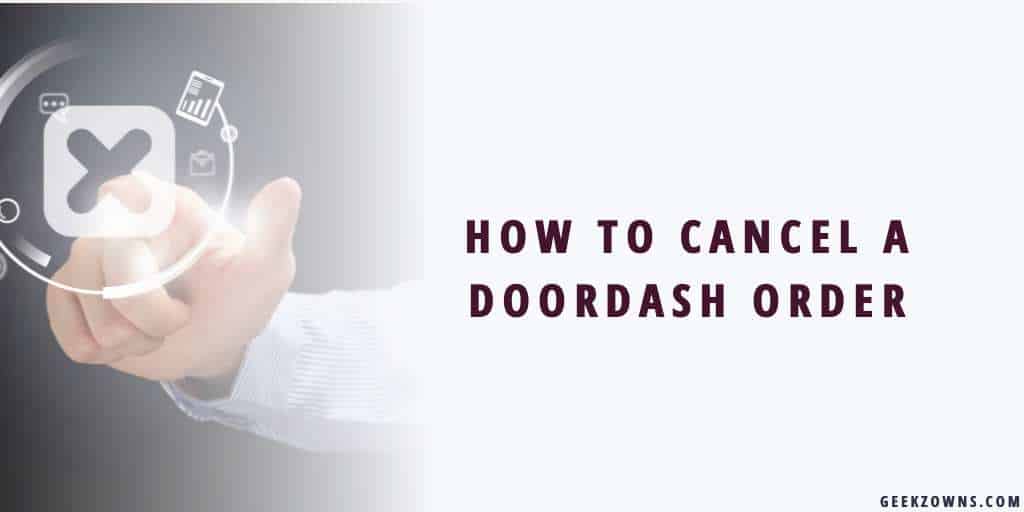
How To Cancel A Doordash Order
The simplest way to cancel a DoorDash order is to click on order, select “Help,” and then click “Cancel Order.” However, If you decide to cancel your order, you only have a few minutes to get your full refund, and When a restaurant confirms your order, you have less chance of cancellation, or you’ll get a partial refund.
If a restaurant confirms your order and you still want to cancel for any reason, then you have to contact the restaurant directly or call Doordash at the number on the bottom right of the order.
Canceling DoorDash Orders through the App:
The steps for canceling an order on the DoorDash mobile app are as follows:
- Go to the “Orders” tab and select the order you want to cancel.
- Then click the “Help” button.
- In the “Order Details” section, select “Cancel Order.”
- Follow the on-screen instructions to cancel the order.
- By following all the instructions, you’ll be able to cancel the order.
Canceling DoorDash Orders on Desktop:
The steps for canceling an order on the DoorDash desktop are as follows:
- On the left-hand side of the screen, click the button with three lines
- labeled “Orders,” and then select the order you wish to cancel
- from the screen’s right side, select “Help.”
- Choose “Cancel Order.”
- Follow the on-screen instructions.
How Long Do You Have to Cancel DoorDash Orders:
You’ll have to act quickly if you’re hoping to cancel your DoorDash order and receive a full refund. Restaurants receive orders from DoorDash very soon after you place an order because DoorDash services are quick.
Fortunately, DoorDash will let you know the status of your order at every stage of the process, so you’ll know the amount of a refund you’re eligible for.
In these cases, it might be best to accept the order as normal, even if only a partial refund is available.
This is because the more time you give a restaurant to place the order, the more likely they are to be too busy. If you decide to cancel later on, then your refund will be less.
However, if the restaurant has placed a lot of orders for you and any single cancellation can delay or even prevent them from completing all of them, then you should not cancel at all.
Related: No One is Picking Up My DoorDash Order: why and what to do
What Happens If You Cancel a DoorDash Order After It’s Confirmed:
If you cancel your DoorDash order after it’s been confirmed by the dasher, then you may be eligible for a partial refund. The amount you receive will depend on when you cancel the order.
If you cancel an order before the restaurant confirms it, then your refund will be 100% of your payment. If a restaurant confirms your order and you cancel it quickly, then your refund will be 25% of the paid amount or may more.
However, there are chances you will be reimbursed only for the delivery fee and your tip if you cancel the order after the restaurant confirms it.
Will DoorDash Cancel My Order If It’s Taking Too Long:
No, DoorDash will not cancel your order if it takes too long for a restaurant to place the order. These cancellations are made by the servers or drivers at the restaurant’s request.
For example, if you are eating at a restaurant and your food is taking too long to be served or prepared, you may have to wait for some time for your food to arrive.
This is the same for the online order; you can cancel the order or just accept it and get a partial refund.
Moreover, DoorDash won’t cancel on the customers’ behalf during traffic issues or delays. Additionally, you can communicate with your dasher and ask about being late.
Related:
- What time does DoorDash open – All you need to know
- Why Did DoorDash Cancel My Order – why and what to do
How To Cancel A Doordash Order As A Driver:
The process for canceling an order as a driver is almost the same as that of a customer. It is straightforward; you just need to choose the reason and then follow the steps.
Drivers can cancel a DoorDash Order in the following ways:
- Go to the Drivers tab of your DoorDash Driver Dashboard and then navigate to the order you want to cancel.
- From the top right corner, click Help.
- From Picking Up, select Un-assign this Delivery.
- Specify the reason for unassigning the delivery
- Click Submit Request or Submit
- Continue for confirmation
You can cancel an order up to this point even if you accept it. But once you pick up an order, you have to deliver it. The app does not allow cancellations or returns to the restaurant for another Dasher.
So basically, If you haven’t marked the order as ‘picked up, you can cancel the order.
How Do I Get A Higher Paying DoorDash Order:
There are many ways to make money on DoorDash. The primary way is to get paid for deliveries, but this rate can be increased.
To make more money on DoorDash, you have to change the way you currently approach your available opportunities on the DoorDash application. Numerous best practices will help you get higher-paying orders and increase your income.
Here are a few tricks that will help you get quality orders every hour and increase your pay as a Dasher:
1. Stay in the same area:
Being a dasher is an active job, and it requires you to move your bike and deliver food to different locations. If you want to enjoy higher quality orders, then you have to stay in the area for a few hours.
The more time you spend in the same area, the more order you will get to pick-ups.
2. Stay close to restaurants:
It is important to know where food delivery vehicles are located within the city as a driver. In other words, finding a nearby restaurant can help you increase your pay. To get a higher paying order, you have to deliver food to a place where there are many restaurants.
3. Be attentive:
On DoorDash, we suggest that you be alert and attentive when it comes to the information updates on the app. Keep an eye out for any orders that can increase your income. You don’t have to accept the order if you don’t want to, but it might be a good idea considering it increases your income.
4. Try to keep your rating as high as possible:
This is a great way to increase your income. The higher your rating, there are more chances that the Doordash system will give you a better order.
The higher the rating, the more flexible you can be and get higher-paying orders for people that call for delivery.
5. Reduce the time of waiting:
Doing deliveries on time is an essential part of being a dasher. With DoorDash, there are no penalties for being late, and the restaurant does not get penalized for it. To avoid the wait time, you should be focused on making deliveries on time.
Related:
- Why Did DoorDash Cancel My Order – why and what to do
- No One is Picking Up My DoorDash Order: why and what to do
- What time does DoorDash open – All you need to know
FAQs:
If you cancel your order, then you’ll be responsible for any fees, and you will also have to pay for any meals that the restaurant has already prepared, and the restaurant can use it as it sees fit.
Cancellations on Doordash are free as long as the restaurant hasn’t confirmed the order. If you cancel an order after it has been confirmed by a restaurant, your refund will be less.
You’ll receive a low rating if you don’t deliver the order on time or if you are delivering poor quality food or poor customer service. If you want to avoid getting bad reviews, then try to deliver great quality products and excellent customer service.
You can convince customers to give a higher rating by delivering great quality with the best possible service. It is important to deliver every order in a timely manner so that the customer leaves positive feedback on the app.
In many cases, yes. It is best to focus on one place and try to stay there for long enough to take advantage of the new people that come into your area. This will increase your income because you will be able to do more deliveries and fill up more order slots quickly.
Conclusion
Now you know about How To Cancel A Doordash Order as I have explained everything in detail. If there is anything that I have missed, comment down below.
You can share this post with your friends if you liked it and found it useful.
Originally posted 2022-08-06 13:18:28.
