It’s likely you have a question about How to Pay Post Office Box Renewal Online, how to pay for a USPS PO Box, and how much it costs. Don’t worry, you will learn all about it here.
One of the popular services by USPS is Po Box, which can be applied for on their official website. The cost of a P.O. Box renewal depends on many factors, including which location you use or want.
When you use USPS’ website to apply, you’ll get an option to choose a time frame for payment, such as three months, six months, or a year.
Once you choose a timing, you’ll need to pay the rental fee and refundable key deposit. The price of P.O. boxes can be found by clicking this link.
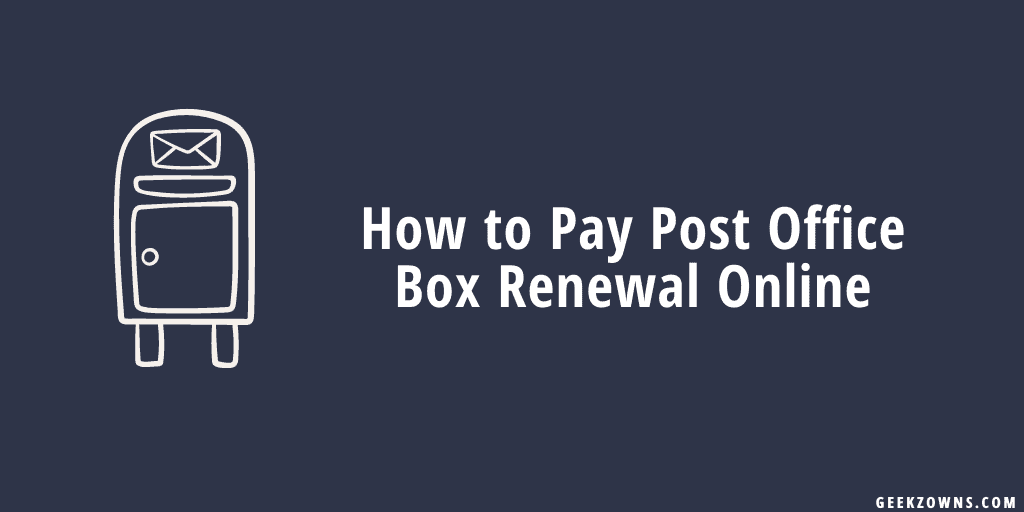
How To Pay My Po Box Online
Your P.O. Box fee is totally dependent on the size of the box, the location, and the time frame you choose. For example, if you’ve been selected for 6 months, then you’ll need to pay a renewal fee after the first six months.
What are P.O. Box fees?
The cost of using a P.O. box totally depends on the size, time frame [3 months, six months, or one year] you’ve chosen, and the location that you’ve chosen. For more information, visit the USPS website.
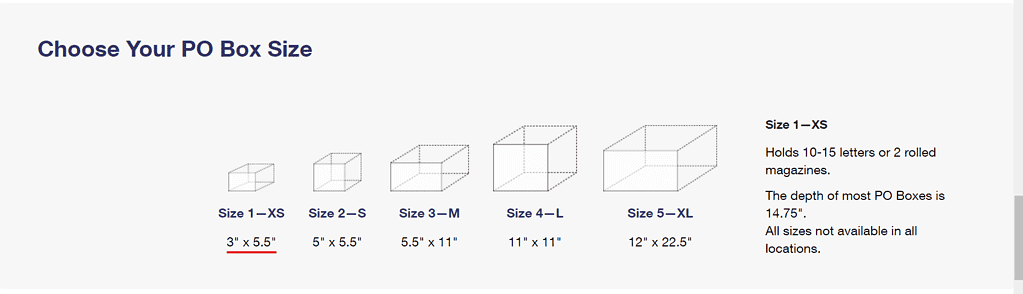
What cards are accepted for payment of a P.O. Box?
You can use American Express, Discover, MasterCard, and VISA Cards online at the moment. Thus, these cards can be used to pay for a mailbox or to renew one.
What’s the process for paying P.O. Box fees?
There are many ways to make payment for P.O. Box, such as –
- Online from the official website
- By mail
- By visiting the Post office
- Pay at a Self-Service Kiosk
Let’s know all of this.
Online from the official website
- First, visit the official renewal page https://www.usps.com/manage/po-boxes.htm and scroll down, there you’ll get an option to “renew a Po Box” click there.
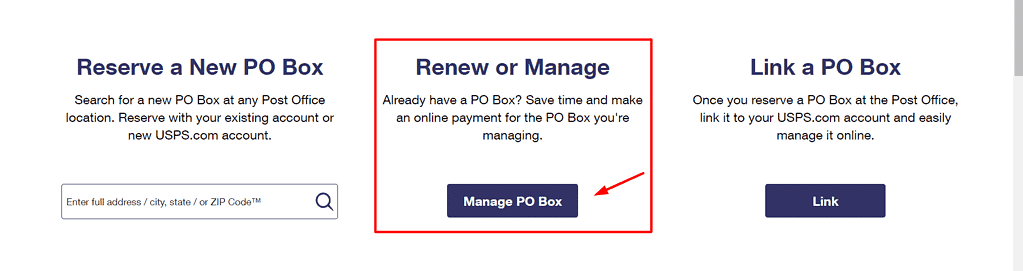
Note – Before you begin, make sure you already have an account with USPS. If not, create one first.
- Enter your username and password and hit on login.
- After that, you’ll be redirected to the P.O. Boxes online page.
IF your P.O. Box is linked to your online account, click “renew.” IF it is not connected, click “link” and enter the PO Box, the P.O. Box Zip Code, your last name or business name, and agree to the terms and conditions, and hit the Continue button.
Once you’ve linked to your account or after you’ve linked to your account, click on the renew button and follow the steps below.
- Go to manage your account page
- Click on the “renew” button.
- Review your all information
- After that, enter the required billing info and click on submit.
By mail
As mentioned on the official website, Send a check or money order payable to “U.S. Postal Service” to the Postmaster where your P.O. Box is located.
By visiting the post office
If you wish to pay by cash or other means, please go to your nearest post office along with your invoice and payment in the form of cash, check, or money order.
Pay at a Self-Service Kiosk
By clicking this link, you can find a self-service kiosk where you can pay. This is an official tool designed to locate Self-Service Kiosks near you. Use it to identify nearby kiosks.
Things which is important
- In order to keep your P.O. Box active, make sure you renew it by ten days after the main renewal date. Otherwise, your package will be returned to the sender. Always renew on time to avoid this situation.
- In the event that you choose a shorter time frame, such as three months, make sure you set automatic payments so that if you do not remember when the payment is due, nothing will happen.
Related Posts:
- How to Raise a Complaint in USPS
- How to Cancel Hold Mail Request USPS Online
- UPS Direct Delivery Only Service
FAQs
You will either need to apply online through the official website, or you will have to visit your local Post Office and complete the required forms with all the required documents.
For this, go to https://tools.usps.com/find-location.htm and enter the zip code or address, hit search, and you’ll obtain a list of Post Offices and P.O. Box information. Then, simply follow the instructions to get information at each post office.
Simply sign in to your account, go to the manage account section, click on view details of P.O. Box, then click on the P.O. Box you want to edit. Finally, click on Edit Payment Info to change the card. It’s done! Now your linked card is edited and set to automatically renew.
The notification regarding renewal will be emailed to you if you have provided your email address to USPS or if your P.O. box is associated with your email address. Also, your P.O. box will receive a notification when your box is due to be renewed.
You’ll need to pay for your PO box every month. The payments are due on the 15th of each month.
If you don’t pay for your PO box, your service will be discontinued and your mail will be returned to the sender.
Conclusion
You now know about Pay Post Office Box Renewal Online, and you may no longer wonder Can I Pay My Po Box Online. Although, It is so easy to pay renewal fees. You just have to follow the steps mentioned above.
Never forget to renew your P.O. Box on time, since you will lose your mail if you don’t. If you’re a forgetful type of person, then try to enable auto payment from the USPS account online.
Feel free to leave us a comment below if you have any questions regarding How To Pay Po Box Online. Also, if you found this post useful, please share it with your friends on social media.
Originally posted 2022-08-15 22:00:00.

I lost my bill for my post office box. Can you email me another copy?
Ocean Beach, CA
I need to renew.
Hi, request the officials for sending the another copy or check your email, may you already have received it.