As a US Postal service user, you may already have seen the USPS tracking status, which shows updates about the package. Knowing the meaning of every tracking status can be helpful since each one has its own meaning.
When a package is shipped via USPS, a unique identification number is assigned to each and every package, which can be used to find out the latest information about the mailbox, like where it is, when it will arrive, etc.
The tracking status shows the progress of the shipment in various tracking statuses. In some situations, it confuses us because we do not understand its meaning.
Do not worry and read on; you’ll discover all the USPS Tracking Statuses that are most common and a few others as well. So let’s get started.
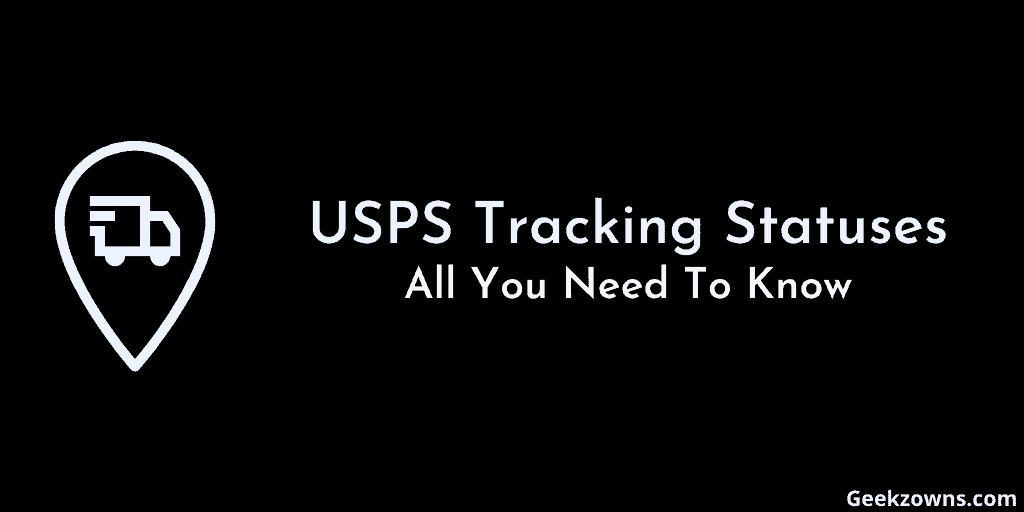
USPS most commonly displays tracking statuses
The US Postal Service has many types of tracking statutes, sometimes new and sometimes regular. Below we discuss both, which are displayed by the Postal Service when tracking.
Pre- Shipment
The tracking status that most people might have seen is “Pre-shipment.” The meaning of USPS pre-shipment is that US Postal Service has received your package details but has not been processed yet.
The USPS will show it once the package request has been sent to the postal service. And USPS will update your tracking status once your package moves forward.
Accepted
The tracking status accepted in USPS indicates that your shipment request has been accepted, and they have started the shipping process. The item might be ready for shipping, and once it gets shipped, the tracking status will change.
If your Shipment has been Received, Package Acceptance Pending showing then look at this post to know what should you do?
In- Transit
In transit indicates that your package has moved to its destination, and now it’s on the way. Soon it will reach you. You can know more about in-transit through this post. Know more about it.
Out for Delivery
Out for delivery is one of the loved tracking statuses, which indicates that the package has left the post office and is now on its way to you. It may arrive any time now.
Delivered
Since it is a popular tracking status, everyone knows about it. Even though, as you see, the tracking status of the delivery indicates that it is successfully delivered to the intended recipient.
Delivery Attempt
USPS delivery attempt shows that US Postal Service has tried to deliver the package to the address, but there was no one there. A package would be delivered by the USPS the next day in this case.
If there is no one to accept the package, then they would bring it into the post office and send it to the sender after a certain time frame. Here is the information on How Long Does USPS or Post Office Hold Undeliverable Mail.
Alert
This message indicates there is a problem with the shipment. Therefore please contact customer support to know more about this package. If the package was successfully delivered to you, ignore this, but if not, then you must pay attention.
Status Not Available
This status indicates that either the tracking number you have entered is incorrect or there is no update. Status Not Available means that the tracking status of your shipment has not been updated yet.
Wait up to 24 hours, and the tracking status will be updated sure enough.
Here’s more
In Transit To Next Facility
In transit to the next facility indicates that your package is en route to the next facility. Basically, to reach the destination, the package has to go through multiple facilities [warehouses] which are located in every city.
So sometimes the tracker shows the facility name, sometimes not, in either case, it indicates that the shipment is on its way to its destination, but we don’t know where it is now. The details can be found here.
Departed USPS Regional Facility
Tracking pages that indicate departed from a regional facility indicate that the shipment has left the facility and is traveling to the next location.
As I said above that the package has to pass through multiple facilities in order to reach its destination.
Here is a link to the regional facilities page where you can learn more.
Inbound Out Of Customs USPS
Since foreign shipments have to go through the Customs department, inbound out of customs appears on almost every international tracking page because every international package requires customs clearance to reach its destination.
So basically it means the shipment has passed customs clearance and now it’s en route to its destination.
What to do if a tracking status is showing for more than a day?
There are times when USPS tracking is stuck and shows a tracking status for more than a day, which can cause panic, but no need to worry because there is probably no issue or may have a reason for it.
At every facility, a package is scanned thereby it shows the latest information about the package, such as where it is and when it will arrive.
In some cases, due to some reasons, the package couldn’t be scanned, so it is sent to another facility without being scanned.
Or, There may have a problem with your shipment, in which case you can wait 24 hours. If it’s still showing that tracking status, contact customer support for more details. You will get accurate information about the mail package from them, I’m sure.
Read Also:
- USPS Tracking Not Updating – How to solve it?
- How to Track Package Without Tracking Number in USPS
- USPS Tracking Number Examples and Format
- How to Raise a Complaint in USPS
Faqs
the receipt and check the bottom of the receipt page. If there are none, then you might be able to find it around the barcode.
Any package sent via USPS can be easily tracked by going to the official website of USPS, USPS.com, and clicking the tracking link. Click on the track button after entering a tracking id to see tracking details.
Conclusion
You have seen the Usps Tracking Statuses info, so I hope now you understand everything you need to know about tracking statuses, and this post will be valuable for you.
Comment below if you have any doubts or questions, and share this post with your friends if you like it or find it useful.
Originally posted 2022-08-12 13:19:08.
